Java JDK is defined as a Java Development kit is used for all types of development projects. it is released by Oracle.
How to set up Java JDK in Windows?
To set the java jdk in your windows by following the steps below,
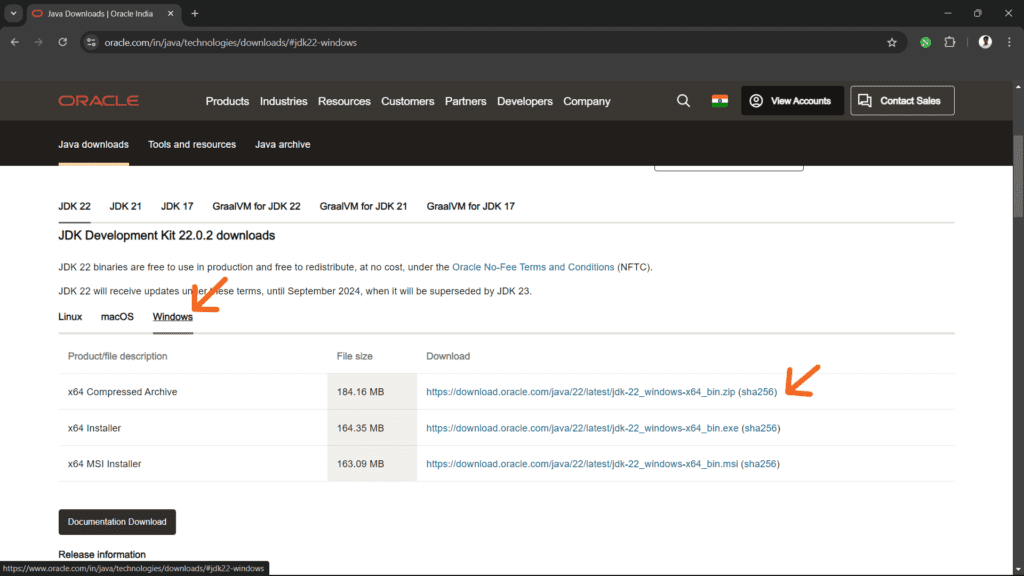
Step 1: to download the latest JDK. open the website, and click on the windows in the main menu shown in the above image.
step 2: choose which type of installer you want to download and click the link to download it.
Step 3: Double-click on the downloaded installer fill in the file explorer, and allow it to run as administrator. click I agree to the licence agreement.
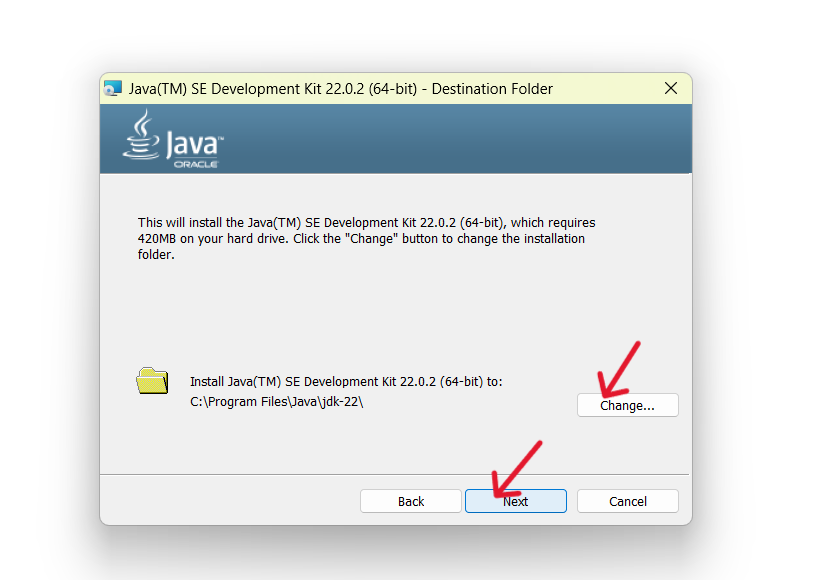
Step 4: to choose the file install location, click on the change button select the location you want to install the JDK. and click the next button to initiate installation.
Wait for the completion of installation, once all the files are installed successfully. you can click the close button